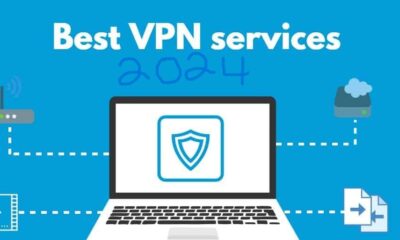IT
What is a VPN and How does it Work
It is important to maintain online security and privacy when it comes to the digital world. With a virtual private network (VPN), you can encrypt all data traveling over the internet and hide your online activity from hackers.
To know how to do this, then follow this write-up. In this article, we will walk you through the meaning of VPN, how it works, and its benefits.
What is a VPN?
(VPN) stands for “Virtual Private Network” which refers to the ability to create a secure network connection when utilizing public networks. VPNs mask your online identity and encrypt your internet activity. This increases the difficulty level for third parties to monitor your internet activity and steal data. Real-time encryption is employed.
How does a VPN work?
With a VPN, your IP address is hidden from view by having the network route it via a distant server that is managed by a VPN host and carefully configured.
There are several advantages to hiding your IP address. Your location is disclosed to eavesdropping parties via your IP address, which is connected to your online identity. You can keep your true location hidden from hackers by hiding your real IP address.
Additionally, you can access websites, streaming libraries, and films from other countries by connecting to a server located in that nation. You can watch Netflix movies that are available only in the UK, for instance, if you connect to a UK server.
When your data is being sent from your device to the VPN server, a VPN employs an encryption technology to render it unreadable. That way, if someone intercepts your data at this point in its path, they cannot read it.
Benefits of VPN
- Access to regional content
Not all places can always access regional online content. Websites and services frequently include material that is restricted to users in specific geographic locations. Local servers in the nation are used by standard connections to pinpoint your location. This implies that you are unable to access domestic material from abroad or domestic content while overseas. You can “change” your location by switching to a server in a different nation using VPN location spoofing.
- Browse securely on public networks
It might be hazardous to use a public Wi-Fi network, such as one found at an airport, hotel, or café. Hackers and other cybercriminals, among other users on the same network, can readily access your data and personal information.
Use a VPN connection when using these hotspots if you don’t want anybody to see your files, credit card information, or email login.
When using a public Wi-Fi network, all of your data is encrypted using a virtual private network such as NordVPN, our top-rated provider. Your data won’t be seen or used by a hacker.
- Disguising your whereabouts
VPN servers function as your online proxies in essence. Your precise location cannot be discovered since the demographic location data originates from a server located in a different nation. Furthermore, the majority of VPN providers don’t keep activity logs. However, some service providers log your activity but do not share this data with outside parties. This implies that whatever information about your user behavior that may exist now is kept secret forever.
How to make money offline 2024
- Secure data transfer
You might need to access critical files on your company’s network if you operate remotely. This type of data has to be transferred over a secure connection for security reasons. Usually, you need a VPN connection to access the network. VPN services lower the danger of data leaking by connecting to private servers and using encryption techniques.
Conclusion
Using a VPN, you can remain anonymous and safe while browsing the internet by concealing your true IP address and safeguarding your information. Additionally, it may be used to unblock streaming services and websites.
In general, using a VPN is safe and allowed as long as you stay away from dubious and unproven VPNs. When selecting a VPN, use caution because some poor-quality VPNs may compromise your privacy rather than enhance it.
IT
Best VPN services for 2024

It’s important to protect your internet security and privacy in the hyperconnected world of today. Use a reliable VPN (virtual private network) on all of your digital devices to protect sensitive data, remain anonymous online, or get around geo-restrictions to access material that is restricted for streaming or restricting purposes.
We have examined each of the top VPNs available, testing them on various criteria such as pricing, speed, number of servers, security features, and more. However, follow this article to know the best VPN services.
2024 Best VPNs
1. NordVPN
Due to its unparalleled combination of features, speed, unblocking, and affordability, Nord is ranked highest among VPN providers. It is not only half as expensive as ExpressVPN, but it also offers more features than Surfshark. Since these are its two closest competitors, most people find Nord to be the obvious choice.
All the features that are considered industry standard for a top-tier, contemporary VPN service are available with NordVPN. By logging into the app, choosing a location, and connecting to servers worldwide instantaneously, you can change your IP address and encrypt all of your online traffic with a single click. Even for novices, it is simple to use, and for more experienced users, it has every advanced feature you would anticipate.
2. ExpressVPN
The simplicity and usability of ExpressVPN are excellent. However, like with Nord and Surfshark, you can benefit from a 30-day money-back guarantee to test it out.
ExpressVPN offers more services than only privacy protection. There are many extra tools available to help you use the internet more efficiently.
It has an integrated ad-blocker that can help you avoid wasting valuable mobile data loading banner and video advertisements while also controlling some of the most obnoxious parts of the internet.
What is a VPN and How does it Work
3. Surfshark
Aside from a feature called Alternative ID that creates a new identity and email address for you to use online to shield you from spam or having your information stolen, Surfshark comes with built-in ad-blocking, antivirus, tracker-free web surfing, and a data breach notification. It offers superior defense without breaking the bank.
Surfshark is a great option for cost-conscious internet users who want to safeguard multiple devices without sacrificing features.
4. Private Internet Access (PIA)
PIA provides a good selection of extra features. An infinite number of devices can be supported, split-tunneling lets you select which applications utilize the VPN and which don’t. Also, PIA Mace is a tool for blocking malware, ads, and tracks. In addition, there are obfuscated servers to fully conceal your VPN usage, port-forwarding capabilities to enhance your torrent downloads, multi-hop connections for further protection, and more.
5. PrivadoVPN
PrivadoVPN, like other free VPN services, is unable to match the features of more expensive providers like NordVPN or ExpressVPN. There are no obfuscated servers, password managers, or similar tools like Incognito or Surfshark’s Alternative ID.
However, you also receive a kill switch to protect your data in the event that your VPN connection fails, an ad blocker to shield you from online advertisements, and split tunneling to allow you to control which applications utilize the VPN and which don’t. It’s a respectable product for being completely free, but it can’t match the dependability of a paid membership.
Conclusion
We have provided some of the best VPN services for 2024. Read this article to know the best for you.
IT
5 Best Mac Browsers in 2024

A browser is an essential piece of software for any computer. To conduct any kind of Internet search, you need to have at least one browser installed on your computer; otherwise, you won’t be able to.
While Safari is the standard web browser that comes with Mac computers, there are alternatives available. Just a handful of the best Mac browsers include Microsoft Edge, Google Chrome, and others. It costs nothing to download and use these browsers on Mac OS.
We’ll guide you through the top 5 Mac browsers of 2024 in this post. Fortunately, you can test out a number of the best Mac browsers, although not all of them are great or dependable.
Here are some of the best 5 Mac browsers
- Mozilla Firefox
A customizable and customizable open-source browser for users to experiment with. Mozilla Firefox is the best Mac OS browser and has been for a very long time. It routinely scores highly in this competition. This browser is another popular one that keeps things secure.
Firefox provides excellent support in terms of making your online activity safe. If your machine doesn’t have much Memory, Firefox can be the best browser for you. The privacy features of this browser make it a possible contender for the best Mac browser.
For new users who need to work hard to learn everything, its add-ons are more difficult to use than Chrome’s extensions.
- Google Chrome
Google Chrome has built a strong reputation for itself because of its extensive add-on library and simple interface. Chrome gives users a simple way to synchronize their history, preferences, and bookmarks across all of their devices via a Google account. It makes a great deal of work simpler.
Not only does Google’s operating system work well with Chromebooks, but it also plays well with Chromecast devices.
It offers many customization possibilities and is updated frequently, although it isn’t error-free and can occasionally be RAM-hungry.
- Opera Browser
Similar to Google Chrome, Opera prioritizes the user experience while offering a plethora of capabilities to its users. One of the greatest browsers ever is Opera.
Opera is also packed with modern, user-friendly features that modern internet users will enjoy right away, such as built-in ad blocking, always-on chat messengers, and a free VPN that you can use to increase your privacy.
There’s a turbo option on its mobile app that boosts performance even with a sluggish internet connection.
- Brave Browser
Mac OS X users can also use the Brave browser. The Brave browser offers a pleasing user experience to its users. You can set any search engine as your default in the Brave Browser Mac version. Other popular browsers are not subject to this restriction. Brave is the most worthy and promising browser for the Mac operating system.
Its principal aim is to eliminate as many adverts as it can from your website, particularly those from unscrupulous parties who track your information and show you results that have nothing to do with your query. Additionally, the Brave browser masks your IP address. This is the best option for you if you find advertisements bothersome and you can’t compromise your privacy.
- Puffin
Puffin protects users against hazards and malware while providing an amazing surfing experience by streaming every website a user views via its servers. It has an excellent iOS version as well, which uses a similar approach and protects your phone more effectively than any other browser or third-party app.
Puffin displays the essential and worthy-of-being-indexed parts of a webpage after ram-consuming material has been removed. Puffin is a great choice if you value the security and privacy of your operating system.
Conclusion
There are several browsers available online for Mac computers. However, we have provided 5 best browsers for Mac in this post.
-

 Entertainment10 months ago
Entertainment10 months agoLil Win granted GH¢50k bail
-
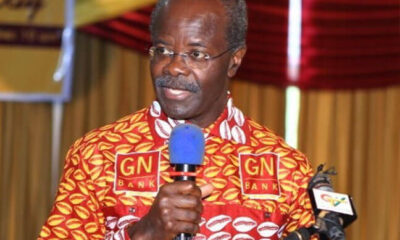
 News11 months ago
News11 months agoDr. Papa Kwasi Ndoum calls on govt to pay over GH¢7bn owed his companies
-

 Entertainment11 months ago
Entertainment11 months agoActor and Musician Lilwin involved in A Gory Accident
-

 How to11 months ago
How to11 months agoHow to Save Snapchat Videos
-

 Entertainment11 months ago
Entertainment11 months agoK.K. Fosu and Bless of ‘ChoCho Mu Cho’ fame Involved in Fatal Accident at the Apam Junction (Photos)
-

 How to10 months ago
How to10 months agoHow to connect PS4 controller to iPhone
-

 How to11 months ago
How to11 months agoHow to Change Default Browser on Apple iPhone
-

 Entertainment11 months ago
Entertainment11 months agoGhanaian musician Medikal and her alienated wife Fella Makafui appear independently before Nungua Stool over land papers